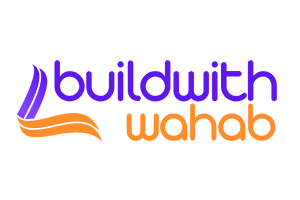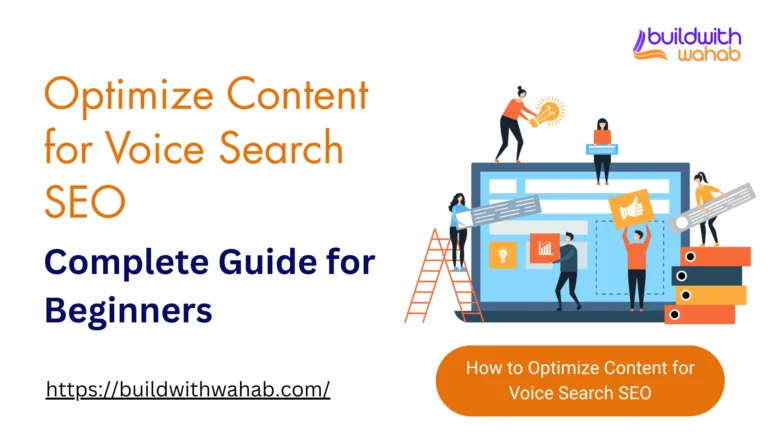Picture this: You spend hours writing the perfect blog post. You hit publish with excitement. Then… nothing. No views, no comments, no traffic. Sound familiar?
You’re not alone. Many new bloggers face this same problem. The issue isn’t your writing skills. It’s that your content isn’t reaching the right people.
SEO-friendly blog posts are articles written to rank well in search engines like Google. They help real people find your content when they search for answers online.
Why does this matter? Because 68% of online experiences start with a search engine. If your blog posts aren’t optimized for search, you’re missing out on thousands of potential readers. Search engine optimization might sound scary. But it’s simple when you break it down. Anyone can learn to write content that both people and search engines love.

At Build with Wahab, we help beginners master SEO-friendly content creation. We’ve seen countless bloggers transform their traffic with these simple techniques.
In this guide, you’ll learn:
- What makes blog posts SEO-friendly
- Why SEO matters for your success
- Step-by-step instructions to optimize your content
- Common mistakes to avoid
- Tools to help you succeed
Let’s turn your blog into a traffic magnet!
What Are SEO-Friendly Blog Posts?
Understanding SEO Basics
SEO stands for Search Engine Optimization. It’s the practice of making your content easy for search engines to find and understand.
Think of search engines like librarians. They want to help people find the best books (your blog posts) for their questions. When you write SEO-friendly blog posts, you’re making it easier for these digital librarians to recommend your content.
Search engines use special programs called crawlers. These crawlers read your blog posts and decide how helpful they are. They look at things like:
- Your content quality
- How do you use keywords
- Your page loading speed
- How other websites link to you
The goal isn’t to trick search engines. It’s to create genuinely helpful content that people want to read.
Key Elements of SEO-Friendly Content
Great SEO-friendly blog posts have four main parts:
Quality content that helps readers comes first. Your blog post should answer questions or solve problems. If people don’t find your content useful, search engines won’t rank it well.
Proper keyword usage means using the words your audience searches for. But don’t stuff keywords everywhere. Use them naturally in your writing.
Good formatting and structure make your content easy to read. Use headings, short paragraphs, and bullet points. This helps both readers and search engines understand your content.
Fast loading times keep readers happy. If your blog takes too long to load, people leave. Search engines notice this and may rank your content lower.
Who Should Write SEO-Friendly Blog Posts?
Bloggers and Content Creators
Personal bloggers benefit greatly from SEO. Whether you write about cooking, travel, or hobbies, SEO helps you reach people who share your interests.
Business owners need SEO to attract customers. When someone searches for your products or services, you want your blog to appear in the results.
Marketing professionals use SEO to build brand awareness. SEO-friendly blog posts are a cost-effective way to reach new audiences.
When to Start Focusing on SEO
Start thinking about SEO from day one of blogging. This is crucial for long-term success.
Many beginners make the mistake of waiting to learn SEO. They think they’ll focus on it later. But SEO is like planting a garden. The sooner you start, the sooner you’ll see results.
The benefits of SEO-friendly blog posts compound over time. A well-optimized article can bring you traffic for months or even years after you publish it.
| You May Also Like to Read: 6 Best Free Keyword Research Tools for SEO Beginners |
Where to Start Your SEO Journey
Essential Tools for Beginners
You don’t need expensive tools to start. Here are some free options:
Free keyword research tools help you find what people search for. Google Keyword Planner is free and reliable. Ubersuggest and AnswerThePublic are also great starting points.
Google Search Console is essential for every blogger. It’s free and shows you how your site performs in search results. You can see which keywords bring you traffic and find technical issues.
Simple SEO plugins make optimization easier if you use WordPress. Yoast SEO and RankMath are popular choices. They guide you through optimizing each post.
Need a fast, SEO-optimized website? Our WordPress development services can help you build the perfect foundation.
Understanding Your Audience
Before you can write effective SEO-friendly blog posts, you need to know your readers.
Identifying target readers starts with asking basic questions. Who are they? What problems do they have? What topics interest them?
Finding what they search for requires keyword research. Use the tools mentioned above to discover popular search terms in your niche.
Creating reader personas helps you write better content. Imagine your ideal reader. Give them a name, age, and background. When you write, speak directly to this person.
Why SEO-Friendly Blog Posts Drive Success
Increased Website Traffic
Organic search benefits are huge. When people find your blog through search engines, they’re actively looking for the information you provide. This means they’re more likely to engage with your content.
Long-term traffic growth happens when you consistently publish SEO-friendly blog posts. Unlike social media posts that get buried quickly, search-optimized content can bring traffic for years.
Cost-effective marketing is another major benefit. While paid advertising stops working when you stop paying, SEO traffic is free once you rank well.
Building Authority and Trust
Search engine credibility matters to readers. When your blog appears on the first page of Google, people assume you’re an expert in your field.
Reader trust factors include things like helpful content, clear writing, and reliable information. When you consistently publish quality SEO-friendly blog posts, you build a reputation as a trusted source.
Brand recognition grows as more people discover your content through search. This can lead to speaking opportunities, partnerships, and business growth.
| You May Also Like to Read: Understanding Core Web Vitals and their SEO impact |
When to Publish SEO-Friendly Blog Posts
Content Publishing Schedule
Consistency matters more than frequency. It’s better to publish one great post per week than seven mediocre ones.
Best times to publish vary by audience. Generally, Tuesday through Thursday mornings work well. But test different times to see what works for your readers.
Seasonal content planning helps you stay ahead. If you write about gardening, publish spring preparation posts in late winter. This gives your content time to rank before people search for it.
Timing SEO Optimization
Optimize your content during content creation, not as an afterthought. This ensures your SEO-friendly blog posts flow naturally and provide value to readers.
Plan your keywords before you write. Create your outline with SEO in mind. This makes the writing process smoother and more effective.
How to Write SEO-Friendly Blog Posts Step-by-Step
Step 1 – Keyword Research for Beginners
Finding the right keywords is the foundation of SEO-friendly blog posts. Start by brainstorming topics your audience cares about.
Use keyword research tools to find specific terms people search for. Look for keywords with decent search volume but not too much competition.
Understanding search intent is crucial. Are people looking for information, wanting to buy something, or trying to find a specific website? Match your content to their intent.
Using keyword research tools effectively takes practice. Start with broad terms, then find more specific long-tail keywords. These longer phrases are often easier to rank for.
Step 2 – Planning Your Content Structure
Creating outlines helps you organize your thoughts and ensure comprehensive coverage. List your main points and supporting details.
Using heading hierarchy (H1, H2, H3) makes your content easier to read and understand. Your H1 should be your main title. H2s are your main sections. H3s are subsections.
Organizing information logically keeps readers engaged. Start with basic concepts, then build to more advanced ideas. Each section should flow naturally to the next.
Step 3 – Writing Engaging Content
Starting with a strong introduction hooks your readers immediately. Address their pain points right away. Promise specific solutions or benefits.
Using simple language makes your content accessible to everyone. Avoid jargon and complex terms. If you must use technical terms, explain them clearly.
Including examples and stories makes abstract concepts concrete. Real-life examples help readers understand and remember your points.
Maintaining reader interest requires variety. Mix short and long sentences. Use different paragraph lengths. Include questions to engage readers mentally.
Step 4 – Optimizing On-Page Elements
Title tag optimization is crucial for SEO-friendly blog posts. Include your main keyword naturally in the title. Keep it under 60 characters so it displays fully in search results.
Meta descriptions are the short summaries that appear under your title in search results. Write compelling descriptions that encourage clicks. Include your keyword naturally.
URL structure should be simple and descriptive. Use hyphens between words. Include your main keyword if possible. Avoid long, complex URLs.
Image optimization improves both user experience and SEO. Use descriptive file names and alt text. Compress images to improve loading speed.
Use our complete SEO checklist to ensure you don’t miss any important optimization steps.
Step 5 – Internal and External Linking
Linking to relevant content within your site helps readers find more useful information. It also helps search engines understand your site structure.
Authority external links add credibility to your content. Link to reputable sources that support your points. For example, Google’s Helpful Content Guidelines provide excellent guidance for content creators.
Building topic clusters involves creating related content that links together. This establishes your expertise in specific areas and improves your search rankings.
If you need help creating high-quality content, consider our professional content writing services.
Common Mistakes to Avoid in SEO-Friendly Blog Posts
Keyword Stuffing
What it is and why it’s bad: Keyword stuffing means using your target keyword too many times. This makes your content awkward to read and can hurt your rankings.
Natural keyword placement is the key. Use your keyword where it makes sense. Don’t force it into every sentence.
Focus on user value above all else. Write for people first, search engines second. If your content helps readers, search engines will notice.
Ignoring User Experience
Slow loading times frustrate readers and hurt your SEO. Optimize images, choose good hosting, and remove unnecessary plugins.
Poor mobile optimization is a major problem. Most people read blogs on their phones. Make sure your site works well on mobile devices.
Difficult navigation confuses readers and search engines. Use clear menus, logical site structure, and helpful internal links.
Neglecting Content Quality
Prioritizing SEO over value is a common mistake. Yes, you need to optimize for search engines. But never sacrifice helpfulness for keyword placement.
Thin content problems occur when posts don’t provide enough value. Aim for comprehensive coverage of your topic. Answer all the questions your readers might have.
The importance of originality can’t be overstated. Don’t copy content from other sites. Add your unique perspective and insights to every post.
Advanced Tips for SEO-Friendly Blog Posts
Optimizing for Featured Snippets
Question-based content often appears in featured snippets. These are the boxes that appear at the top of search results with direct answers.
Clear, concise answers work best for snippets. Start your paragraphs with direct answers to common questions. Then provide additional details.
Structured data basics help search engines understand your content better. While this is more technical, it’s worth learning as you advance.
For businesses looking to improve their search rankings, our comprehensive SEO services can help.
Building Topical Authority
Creating content clusters involves writing multiple related posts on similar topics. This shows search engines that you’re an expert in your field.
Consistent publishing builds momentum over time. The more quality SEO-friendly blog posts you publish, the more authority you build.
Expertise demonstration comes through in-depth, accurate content. Show your knowledge through detailed explanations and real-world examples.
Measuring the Success of Your SEO-Friendly Blog Posts
Key Metrics to Track
Organic traffic growth is the most important metric. This shows how many people find your content through search engines.
Keyword rankings tell you how well your SEO-friendly blog posts perform for specific search terms. Track your main keywords monthly.
User engagement metrics include time on page, bounce rate, and social shares. These show whether people find your content valuable.
Using Analytics Tools
Google Analytics basics include setting up goals and tracking conversions. This free tool provides detailed insights into your audience’s behavior.
Search Console insights show you which keywords bring traffic and any technical issues affecting your site.
Regular performance reviews help you identify what’s working and what needs improvement. Check your metrics monthly and adjust your strategy accordingly.
Points of Interest
- Keywords: How to find the best words people type into Google. This is like finding the secret words that help others find your blog post. People want to know how to use these words in their writing without sounding like a robot.
- Making it Readable: How to write so it’s easy for everyone to read, even kids! This means using short sentences and small paragraphs. It also includes using headings (like big titles for different parts) to break up the text.
- Good Titles: How to write catchy titles that make people want to click and read. These titles often have numbers or strong words.
- Good Content: People want to know how to write helpful and interesting stories or information. They want to make sure their writing is unique and tells people new things.
- Pictures and Links: How to use pictures and link to other helpful pages on their website or other good websites. This helps Google understand what your post is about and also helps readers.
- Tools: What online tools can help them do all of this, like finding keywords or checking their writing?
Points of Concern
- Keyword Stuffing: People worry about putting too many keywords in their writing. They know this can make Google unhappy and hurt their ranking. They want to know the right amount.
- Not Ranking: A big worry is that even after trying, their blog posts won’t show up on Google. They want to know why their posts might not be seen.
- Writing for Robots vs. Humans: Beginners sometimes worry about writing just for Google and forgetting about real people. They want to make sure their posts are still fun to read.
- Keeping Up: Google changes its rules sometimes, and people worry about how to keep their old posts good and up-to-date.
- Too Technical: SEO can sound very hard and technical. Beginners often feel worried that they won’t understand all the big words and rules.
Common Problems
- Picking the Wrong Keywords: A common problem is choosing words that are too popular or not what people are truly looking for. It’s like trying to find a tiny needle in a giant haystack.
- Messy Writing: Blog posts can be hard to read if they have long sentences and big blocks of text without headings. This makes people leave quickly.
- Not enough helpful information: Sometimes, beginners write too little about a topic. Google likes posts that explain things well.
- Forgetting to Link: New bloggers often forget to link to other useful pages on their website, which helps Google understand how all their content fits together.
- Slow Websites: If a blog loads slowly, people get frustrated and leave. Beginners might not know how to make their website faster.
- Not knowing what their readers want: Sometimes, people write about things they like, but not what their readers are searching for or need help with.
By focusing on these points, beginners can learn how to write SEO-friendly blog posts for beginners that both Google and people will love. Remember, the goal is to write, use good keywords, and help your readers!
Conclusion
Writing SEO-friendly blog posts doesn’t have to be complicated. Start with quality content that helps your readers. Use keywords naturally throughout your writing. Optimize your titles and structure your content.
Remember these key points:
- Focus on your readers first
- Use keywords naturally
- Structure your content logically
- Build authority through consistent publishing
- Track your results and improve over time
The most important step is to start. Your first SEO-friendly blog posts might not be perfect, but they’ll be better than posts with no optimization at all.
Ready to transform your blog traffic? Begin implementing these strategies today. Your future self will thank you when you see those visitor numbers climbing.
Need help getting started? Visit our website to learn more about our content and SEO services. We’re here to help you succeed in the digital world.
Frequently Asked Questions (FAQs)
What does “SEO” mean?
SEO helps websites show up higher on Google. It means Search Engine Optimization. It helps people find your blog posts.
How do I make my blog post friendly for Google?
You use special words in your post. These are called keywords. Google likes keywords. This helps Google know what your post is about.
What are keywords?
Keywords are words people type into Google. If your post has those words, Google might show your post. It’s like a secret word for your topic.
Where do I put keywords in my blog post?
Put them in your title. Put them in your first paragraph. You can put them in headings, too. Don’t use too many keywords.
How long should my blog post be?
It’s good to have enough words. Maybe 300 to 500 words is a good start. This helps Google understand your topic well.
Should I use pictures in my blog post?
Yes, pictures are good! They make your post pretty. They also help Google understand your post. Remember to describe your pictures with words.
What is a good title for my blog post?
Make your title clear. Use your special keyword. Make it sound exciting. It should tell people what your post is about.
How do I know what people want to read?
Think about what questions people ask. Look at what your friends talk about. This helps you pick good topics.
What is a “link” in a blog post?
A link is like a path to another page. You can link to other posts on your blog. You can also link to other helpful websites. This helps Googl,e too.
How often should I write new blog posts?
Try to write new posts regularly. This tells Google your website is fresh. It helps people come back to read more.