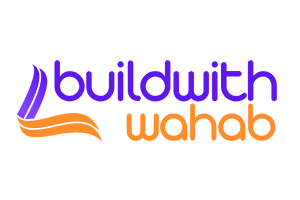Is your WordPress website taking forever to load? You’re not alone. Learning how to speed up WordPress website loading time is one of the most critical factors that can make or break your online success. When visitors wait more than 3 seconds for your site to load, 53% of them will leave and never come back. That’s potential customers, leads, and revenue walking away before they even see what you have to offer.
Understanding how to speed up WordPress website loading time affects everything from user experience to search engine rankings. Google considers page speed as a ranking factor, meaning slow websites get pushed down in search results. This creates a vicious cycle where poor performance leads to fewer visitors, which leads to less business success.

But here’s the good news: you can dramatically speed up WordPress website loading time with the right strategies and tools. In this comprehensive guide, we’ll walk you through proven methods to speed up WordPress website loading time, from basic optimizations to advanced techniques that professional developers use.
At Build with Wahab, we help businesses master how to speed up WordPress website loading time to achieve faster loading times, better user experiences, and higher search rankings. Whether you’re running a small business blog or a large e-commerce site, these strategies will help you speed up WordPress website loading time, which keeps visitors engaged and converts them into customers.
What Affects Your Ability to Speed Up WordPress Website Loading Time?
Learning how to speed up WordPress website loading time starts with understanding what WordPress website loading time means. WordPress website loading time refers to the total amount of time it takes for all elements on your webpage to fully display in a visitor’s browser. This includes text, images, videos, scripts, stylesheets, and any other resources your page needs to function properly.
When you want to speed up WordPress website loading time, you’re measuring from the moment a user clicks a link or enters your URL until everything on the page is completely loaded and ready for interaction. It’s different from Time to First Byte (TTFB), which only measures how long it takes for the server to respond to a request.
Several factors contribute to your ability to speed up WordPress website loading time:
Server Response Time: How quickly your web hosting server processes and responds to requests. This depends on your hosting provider’s infrastructure, server resources, and geographic location.
File Sizes: Large images, videos, and other media files take longer to download and display. Unoptimized images are often the biggest culprits in slow loading times.
Code Efficiency: Clean, well-written code loads faster than bloated, inefficient code. This includes your theme files, plugins, and custom code.
Database Performance: WordPress stores content in a database. Slow database queries or an unoptimized database can significantly impact loading speed.
Third-Party Scripts: External tools like analytics, social media widgets, and advertising scripts can slow down your site, especially if they’re not optimized.
Caching: Without proper caching, your server has to generate pages from scratch for every visitor, which takes much longer than serving cached versions.
Understanding these components helps you identify where improvements are needed and focus your optimization efforts where they’ll have the biggest impact on your efforts to speed up WordPress website loading time.
Why Learning to Speed Up WordPress Website Loading Time Matters More Than Ever
Knowing how to speed up WordPress website loading time has become increasingly important in today’s digital landscape. Mobile users now make up over 50% of web traffic, and they expect instant results. Mobile connections can be slower and less reliable than desktop connections, making it even more crucial to speed up WordPress website loading time even more critical.
Search Engine Rankings: Google’s Core Web Vitals update made page speed a direct ranking factor. Websites that speed up WordPress website loading time get better search engine visibility, while slow sites get penalized in search results. This means learning to speed up WordPress website loading time is now essential for SEO success.
User Experience: Fast websites create positive user experiences that keep visitors engaged. When pages load quickly, users are more likely to explore your site, read your content, and take desired actions like making purchases or filling out contact forms.
Conversion Rates: Studies show that even a 1-second delay in loading time can reduce conversions by 7%. For e-commerce sites, this translates directly to lost revenue. Amazon found that every 100ms of latency costs them 1% in sales.
Bounce Rate: Slow websites have higher bounce rates, meaning visitors leave without exploring other pages. This signals to search engines that your site doesn’t provide a good user experience, which can hurt your rankings.
Mobile Performance: With mobile-first indexing, Google primarily uses the mobile version of your site for ranking and indexing. Mobile users are even less patient with slow loading times, making mobile speed optimization crucial.
Competitive Advantage: In competitive markets, knowing how to speed up WordPress website loading time can be the difference between winning and losing customers. Users will choose the faster, more responsive option when comparing similar services or products.
Who Should Learn How to Speed Up WordPress Website Loading Time?
Learning how to speed up WordPress website loading time benefits virtually every website owner, but certain groups should prioritize it more urgently:
E-commerce Business Owners: Online stores depend entirely on user experience for sales. When you speed up WordPress website loading time, you directly impact revenue, especially during checkout processes. Product pages with high-quality images need special attention to balance visual appeal with fast loading.
Small Business Owners: Local businesses competing for online visibility need every advantage they can get. Learning to speed up WordPress website loading time improves local SEO rankings and helps small businesses compete with larger competitors who may have bigger budgets but slower websites.
Bloggers and Content Creators: Content-heavy sites with many images, videos, and articles can easily become slow without proper optimization. Bloggers who rely on ad revenue need fast sites to maximize page views and ad impressions.
Digital Marketing Agencies: Agencies managing multiple client websites need efficient optimization strategies that can be applied across different sites. They also need to demonstrate ROI through improved performance metrics.
Web Developers and Designers: Professionals building WordPress sites need to understand how to speed up WordPress website loading time to deliver high-quality projects. Knowledge of how to speed up WordPress website loading time is increasingly expected in web development roles.
SaaS Companies: Software-as-a-Service businesses often have complex websites with demos, documentation, and user portals. Fast loading times are essential for converting trial users and maintaining customer satisfaction.
Educational Institutions: Schools and universities with resource-heavy websites serving thousands of students need optimization to handle high traffic volumes without performance degradation.
Non-Profit Organizations: Organizations with limited budgets can’t afford to lose donors or volunteers due to poor website performance. Speed optimization is a cost-effective way to improve engagement and fundraising results.
| You May Also Like to Read: Understanding Core Web Vitals and their SEO impact |
When to Focus on How to Speed Up WordPress Website Loading Time
Timing your efforts to speed up WordPress website loading time strategically can maximize their impact and ensure you’re addressing the most critical issues first.
Before Website Launch: The best time to learn how to speed up WordPress website loading time is during development. Building speed optimization into your site from the beginning is much easier than trying to fix performance issues after launch. This includes choosing fast hosting, optimizing images before upload, and selecting lightweight themes.
After Installing New Plugins or Themes, New plugins and themes can significantly impact your ability to speed up WordPress website loading time. Test your site speed after any major changes and optimize immediately if you notice performance degradation.
When Traffic Increases: As your site grows and attracts more visitors, performance issues that weren’t noticeable before may become apparent. Monitor your site during traffic spikes and optimize proactively before problems affect user experience.
During Content Updates: When adding new content, especially media-rich posts or pages, optimize images and other assets before publishing. This prevents gradual performance degradation over time.
Before Marketing Campaigns: If you’re planning advertising campaigns, email marketing, or social media promotions that will drive traffic to your site, optimize beforehand to ensure visitors have a positive experience.
Seasonal Preparation: E-commerce sites should optimize before busy seasons like Black Friday, Christmas, or industry-specific peak times. This ensures your site can handle increased traffic without slowing down.
After Security Updates: WordPress core updates, plugin updates, and security patches sometimes affect performance. Monitor your site after major updates and optimize if needed.
When Analytics Show Problems: If you notice increased bounce rates, decreased page views, or other performance indicators in your analytics, it’s time to investigate and optimize your site speed.
Quarterly Reviews: Regular performance audits help catch issues before they become major problems. Schedule speed tests and optimization reviews at least quarterly, or monthly for high-traffic sites.
Step-by-Step Guide: How to Speed Up WordPress Website Loading Time
Step 1: Measure Your Current Performance
Before making any changes to speed up your WordPress website loading time, establish baseline measurements of your current site speed. This helps you track improvements and identify the most impactful optimizations.
Use Google PageSpeed Insights: Enter your URL at pagespeed.web.dev to get detailed performance reports for both mobile and desktop versions. Pay attention to Core Web Vitals metrics: Largest Contentful Paint (LCP), First Input Delay (FID), and Cumulative Layout Shift (CLS).
Test with GTmetrix: GTmetrix provides comprehensive performance analysis, including waterfall charts that show exactly how long each element takes to load. Create a free account to track performance over time and test from different locations.
Check Loading Speed with Pingdom: Pingdom’s speed test tool shows loading times from various global locations, helping you understand how geography affects your site’s performance.
Monitor with Google Analytics: Set up site speed tracking in Google Analytics to monitor real user performance data over time. This shows how actual visitors experience your site, not just synthetic test results.
Document your current scores and identify the biggest issues. Look for patterns like large images, slow server response times, or excessive HTTP requests. These initial measurements will guide your optimization priorities.
Step 2: Choose Fast, Reliable Hosting to Speed Up WordPress Website Loading Time
Your hosting provider has the biggest impact on your ability to speed up WordPress website loading time. Cheap shared hosting might save money upfront, but costs more in lost visitors and reduced search rankings.
Managed WordPress Hosting: Providers like WP Engine, Kinsta, and SiteGround offer WordPress-specific optimizations including server-level caching, automatic updates, and performance monitoring. These services cost more but provide significant speed improvements.
Virtual Private Servers (VPS): VPS hosting gives you dedicated resources and more control over server configuration. Providers like DigitalOcean, Linode, and Vultr offer affordable VPS options with SSD storage and global data centers.
Content Delivery Network (CDN) Integration: Choose hosting that includes CDN integration or makes it easy to add one. CDNs serve your content from servers closest to your visitors, reducing loading times worldwide.
Server Location: Choose hosting with servers close to your target audience. If most visitors are in the United States, hosting in Europe will add unnecessary latency.
HTTP/2 Support: Modern hosting should support the HTTP/2 protocol, which allows browsers to load multiple resources simultaneously instead of one at a time.
For professional WordPress development and hosting optimization, consider WordPress development services that include performance-focused hosting setup and configuration.
Step 3: Optimize Images and Media Files to Speed Up WordPress Website Loading Time
Images typically account for 60-70% of a webpage’s total size, making image optimization one of the most effective ways to speed up WordPress website loading time.
Choose the Right File Format: Use JPEG for photographs and complex images with many colors. Use PNG for images with transparency or simple graphics with few colors. Consider WebP format for modern browsers – it provides 25-30% better compression than JPEG.
Compress Images Before Upload: Use tools like TinyPNG, ImageOptim, or Squoosh to compress images before uploading to WordPress. This reduces file sizes without noticeable quality loss.
Install Image Optimization Plugins: Plugins like Smush, ShortPixel, or Optimole automatically compress images and can optimize existing images in your media library. Some plugins also convert images to WebP format automatically.
Use Responsive Images: WordPress automatically creates multiple image sizes, but your theme needs to use them correctly. Ensure your theme serves appropriate image sizes for different devices to avoid loading huge images on mobile devices.
Implement Lazy Loading: Lazy loading delays image loading until users scroll to them, improving initial page load times. WordPress 5.5+ includes native lazy loading, but plugins like WP Rocket or a3 Lazy Load offer more control.
Optimize Video Content: Host videos on platforms like YouTube or Vimeo instead of uploading directly to WordPress. If you must host videos locally, compress them and use appropriate formats like MP4 with H.264 encoding.
Step 4: Implement Caching Solutions to Speed Up WordPress Website Loading Time
Caching stores pre-generated versions of your pages, dramatically reducing server load and improving your ability to speed up WordPress website loading time for returning visitors.
Page Caching: Full-page caching plugins like WP Rocket, W3 Total Cache, or WP Super Cache store complete HTML versions of your pages. When visitors request a page, the cached version loads instantly instead of generating the page from scratch.
Browser Caching: Configure browser caching to store static resources like CSS, JavaScript, and images in visitors’ browsers. This makes subsequent page loads much faster since browsers don’t need to download these files again.
Database Caching: Object caching plugins store database query results in memory, reducing database load for complex sites. Redis or Memcached are popular options for high-traffic websites.
Server-Level Caching: Many hosting providers offer server-level caching that works alongside WordPress caching plugins. This provides the best performance but requires technical configuration.
Cache Preloading: Some caching plugins can preload cache files automatically, ensuring fast loading times even for first-time visitors. This is especially useful for e-commerce sites or frequently updated content.
Remember to exclude certain pages from caching, like checkout pages, user dashboards, or contact forms that need to display fresh information every time.
Step 5: Optimize CSS and JavaScript to Speed Up WordPress Website Loading Time
Poorly optimized CSS and JavaScript files can significantly impact your efforts to speed up WordPress website loading time. These files control how your site looks and functions, but they need to be delivered efficiently.
Minify CSS and JavaScript: Minification removes unnecessary characters like whitespace, comments, and line breaks from code files. Plugins like Autoptimize or WP Rocket can minify files automatically.
Combine Files: Reducing HTTP requests by combining multiple CSS or JavaScript files into a single file can improve loading times. However, be careful not to break site functionality – test thoroughly after combining files.
Remove Unused Code: Many themes and plugins load CSS and JavaScript on every page, even when not needed. Use plugins like Asset CleanUp or Perfmatters to disable unnecessary scripts on specific pages.
Optimize Critical CSS: Critical CSS is the minimal CSS needed to render above-the-fold content. Inline critical CSS and load the rest asynchronously to improve perceived loading speed.
Defer Non-Critical JavaScript: JavaScript files can block page rendering. Defer non-critical JavaScript to load after the main content, improving initial loading times.
Use Async Loading: Load JavaScript files asynchronously when possible, allowing multiple scripts to download simultaneously instead of waiting for each to complete.
Step 6: Database Optimization to Speed Up WordPress Website Loading Time
WordPress stores all your content in a database, and an unoptimized database can prevent your efforts to speed up WordPress website loading time from being fully effective.
Clean Up Database Tables: Remove unnecessary data like spam comments, post revisions, and expired transients. Plugins like WP-Optimize or WP Rocket include database cleaning features.
Optimize Database Tables: Database tables can become fragmented over time, leading to slower queries. Regular optimization reorganizes table data for better performance.
Limit Post Revisions: WordPress saves every revision of your posts, which can bloat your database. Limit revisions to 3-5 per post or disable them entirely for better performance.
Remove Unused Plugins and Themes: Deactivated plugins and themes still store data in your database. Completely remove unused plugins and themes to reduce the database size.
Use Database Indexing: Proper database indexing speeds up queries by creating shortcuts to frequently accessed data. Most WordPress optimization plugins handle this automatically.
Regular Database Backups: Before making database changes, always create backups. This allows you to restore your site if something goes wrong during optimization.
| You May Also Like to Read: 6 Best Free Keyword Research Tools for SEO Beginners |
Most Asked Questions About How to Speed Up WordPress Website Loading Time
How Fast Should My WordPress Website Load?
The ideal loading time depends on your site type and audience expectations, but general guidelines apply when learning how to speed up WordPress website loading time. Google recommends pages load within 3 seconds, though faster is always better. Mobile pages should load within 1-2 seconds for optimal user experience.
E-commerce Sites: Online stores that successfully speed up WordPress website loading time should load within 2 seconds to avoid cart abandonment. Product pages with multiple images need special attention to balance visual appeal with speed.
Blog and Content Sites: Content-heavy sites can tolerate slightly longer loading times (3-4 seconds) if the content is valuable, but faster is still better for SEO and user experience.
Business Websites: Professional service websites should load within 2-3 seconds to maintain credibility and encourage contact form submissions.
Landing Pages: Marketing landing pages need to load as quickly as possible (under 2 seconds) since visitors often arrive from paid advertising and have high expectations.
Remember that loading time varies by device and connection speed. Test your site on different devices and connection speeds to understand real-world performance.
Will Learning to Speed Up WordPress Website Loading Time Hurt My Website’s Appearance?
Proper techniques to speed up WordPress website loading time improve your website’s appearance by making it load smoothly and consistently. However, aggressive optimization without proper testing can cause visual problems.
Image Optimization: Modern compression techniques maintain visual quality while reducing file sizes. Tools like TinyPNG or WebP conversion provide better compression without visible quality loss.
CSS and JavaScript Minification: Minification removes unnecessary characters but doesn’t change how your site looks or functions. Always test after minification to ensure everything works correctly.
Caching: Proper caching makes your site load faster without changing its appearance. However, aggressive caching settings might prevent dynamic content from updating properly.
Theme Optimization: Lightweight themes often look just as good as heavy themes while loading much faster. Focus on themes with clean code and modern design practices.
The key is testing thoroughly after each optimization to ensure your site maintains its visual appeal while gaining speed improvements.
How Often Should I Work to Speed Up WordPress Website Loading Time?
Regular monitoring helps you catch performance issues before they impact your visitors and search rankings. The frequency of your efforts to speed up WordPress website loading time depends on your site’s complexity and traffic levels.
Weekly Monitoring: High-traffic sites or e-commerce stores should check performance weekly to catch issues quickly. Use automated monitoring tools to track performance trends over time.
Monthly Reviews: Most business websites benefit from monthly speed checks, especially after content updates, plugin installations, or hosting changes.
After Major Changes: Always test speed after installing new themes, plugins, or making significant content updates. This helps identify what changes impact performance.
Seasonal Optimization: E-commerce sites should optimize before busy seasons, while content sites might optimize before content campaigns or product launches.
Automated Monitoring: Set up automated monitoring with tools like GTmetrix or Pingdom to receive alerts when performance drops below acceptable levels.
For comprehensive monitoring and optimization, consider comprehensive SEO services that include ongoing performance tracking and optimization.
Can I Speed Up WordPress Website Loading Time Without Technical Knowledge?
Yes, many techniques to speed up WordPress website loading time require no technical knowledge and can be implemented through user-friendly plugins and tools.
Beginner-Friendly Optimizations: Image compression plugins, caching plugins, and basic database cleanup can be implemented by anyone. These provide significant improvements with minimal effort.
Plugin-Based Solutions: WordPress plugins like WP Rocket, Smush, and Autoptimize handle complex optimizations automatically. Install, configure basic settings, and let the plugins do the work.
Hosting Improvements: Upgrading to managed WordPress hosting or adding a CDN through your hosting provider requires no technical knowledge but provides substantial speed improvements.
Content Management: Optimizing images before upload, writing efficient content, and managing plugins don’t require technical skills, but significantly impact performance.
Professional Help: For advanced optimizations or complex sites, consider hiring professionals who specialize in WordPress performance optimization.
What Are the Most Common Problems When Trying to Speed Up WordPress Website Loading Time?
Understanding common issues that prevent you from successfully learning how to speed up WordPress website loading time helps you prioritize optimization efforts and avoid mistakes that slow down your site.
Unoptimized Images: Large, uncompressed images are the most common cause of slow loading times. Always compress images and use appropriate file formats.
Too Many Plugins: While plugins add functionality, too many active plugins can slow down your site. Regularly audit your plugins and remove unused ones.
Poor Hosting: Cheap shared hosting often can’t handle traffic spikes or provide fast loading times. Invest in quality hosting appropriate for your site’s needs.
Lack of Caching: Without caching, your server generates pages from scratch for every visitor. Implement page caching and browser caching for dramatic speed improvements.
Unoptimized Database: Bloated databases with unnecessary data slow down queries. Regular database cleanup and optimization prevent this problem.
Third-Party Scripts: Social media widgets, analytics code, and advertising scripts can slow down your site. Optimize third-party scripts and remove unnecessary ones.
How Much Does It Cost to Speed Up WordPress Website Loading Time?
The cost to speed up WordPress website loading time varies widely depending on your current site condition, desired improvements, and whether you do it yourself or hire professionals.
DIY Optimization: Basic optimizations using free plugins and tools cost nothing except your time. Premium plugins like WP Rocket ($49/year) or Smush Pro ($60/year) provide additional features.
Hosting Upgrades: Better hosting ranges from $10-50/month for managed WordPress hosting to $100-500/month for dedicated servers, depending on your needs.
Professional Services: Professional optimization services typically cost $500-2000 for initial optimization, with ongoing maintenance costing $100-500/month.
CDN Services: Content delivery networks cost $10-50/month for most websites, providing global speed improvements.
Premium Tools: Advanced optimization tools and monitoring services cost $20-100/month but provide detailed insights and automated optimization.
The return on investment is typically positive, as faster sites generate more traffic, better search rankings, and higher conversion rates.
Does My Theme Affect My Ability to Speed Up WordPress Website Loading Time?
Your WordPress theme has a significant impact on your ability to speed up WordPress website loading time, as it controls how your site’s code is structured and delivered to visitors.
Code Quality: Well-coded themes with clean HTML, efficient CSS, and minimal JavaScript load faster than bloated themes with poor code structure.
Feature Complexity: Themes with many built-in features, animations, and design elements typically load slower than simpler themes. Choose themes with only the features you need.
Framework Dependencies: Some themes require heavy frameworks or page builders that add significant weight to your site. Consider lightweight alternatives that provide similar functionality.
Mobile Optimization: Responsive themes that work well on mobile devices are essential for speed optimization, as mobile users often have slower connections.
Regular Updates: Themes that receive regular updates often include performance improvements and security fixes that keep your site running smoothly.
Database Usage: Some themes create many database queries to display content, slowing down your site. Choose themes known for efficient database usage.
When selecting a theme, prioritize speed and performance over visual complexity. A fast-loading, simple theme often converts better than a slow-loading, complex theme.
Advanced Techniques to Speed Up WordPress Website Loading Time
Implement HTTP/2 and Server-Level Optimizations
HTTP/2 provides significant performance improvements over HTTP/1.1, but it requires proper server configuration to maximize your efforts to speed up WordPress website loading time.
Enable HTTP/2: Most modern hosting providers support HTTP/2, but you may need to enable it in your hosting control panel. HTTP/2 allows browsers to download multiple resources simultaneously, dramatically reducing loading times.
Server-Side Compression: Enable Gzip or Brotli compression on your server to reduce file sizes during transmission. This can reduce bandwidth usage by 60-80% for text-based files.
Keep-Alive Connections: Configure your server to maintain persistent connections, reducing the overhead of establishing new connections for each resource request.
Optimize Server Resources: Monitor server CPU, memory, and bandwidth usage to identify bottlenecks. Upgrade server resources or optimize resource-intensive processes as needed.
Database Server Optimization: For high-traffic sites, consider using dedicated database servers or database optimization services like Redis or Memcached for object caching.
Advanced Caching Strategies
Beyond basic page caching, advanced caching techniques can provide additional speed improvements for complex websites.
Fragment Caching: Cache specific parts of pages that change frequently while keeping other parts static. This is especially useful for sites with dynamic content like user dashboards or e-commerce product pages.
API Response Caching: If your site uses external APIs, cache API responses to reduce external request times and improve reliability.
Database Query Caching: Store results of complex database queries in memory to avoid repeated processing. This is particularly beneficial for sites with custom post types or complex content relationships.
Edge Caching: Use CDN edge caching to serve content from servers closest to your visitors. Advanced CDNs like Cloudflare or AWS CloudFront offer sophisticated caching rules and real-time optimization.
Smart Cache Invalidation: Implement intelligent cache clearing that only invalidates affected pages when content changes, rather than clearing all cache files.
Critical Resource Optimization
Optimizing critical resources that affect initial page rendering can significantly improve perceived loading speed.
Critical CSS Inlining: Identify and inline CSS needed for above-the-fold content rendering. Load non-critical CSS asynchronously to prevent render-blocking.
Resource Prioritization: Use resource hints like preload, prefetch, and preconnect to tell browsers which resources to prioritize for faster loading.
Font Optimization: Optimize web fonts by subsetting to include only needed characters, using font-display: swap for better loading behavior, and preloading critical fonts.
JavaScript Optimization: Implement code splitting to load only the necessary JavaScript for each page. Use dynamic imports for non-critical functionality.
Service Workers: Implement service workers for advanced caching strategies and offline functionality, providing instant loading for returning visitors.
Tools and Resources to Help Speed Up WordPress Website Loading Time
Free Speed Testing Tools
When learning how to speed up WordPress website loading time, you need reliable tools to measure your progress and identify areas for improvement.
Google PageSpeed Insights: Provides detailed performance analysis and specific recommendations for improvement. The tool shows both lab data and field data from real users.
GTmetrix: Offers comprehensive performance reports with waterfall charts showing exactly how long each element takes to load. Free accounts allow basic testing and history tracking.
Pingdom Speed Test: Tests loading times from various global locations, helping you understand geographic performance differences.
WebPageTest: An Advanced testing tool that provides detailed performance metrics and allows testing from different browsers and connection speeds.
Google Analytics Site Speed: Built-in performance monitoring that shows real user experience data over time.
Premium WordPress Speed Plugins
WP Rocket: Comprehensive caching and optimization plugin with a user-friendly interface and advanced features like lazy loading and database optimization.
Perfmatters: Lightweight plugin focused on disabling unnecessary features and optimizing core WordPress functionality.
ShortPixel: Advanced image optimization plugin with WebP conversion and extensive compression options.
Cloudflare: CDN and security service that provides global content delivery and performance optimization.
KeyCDN: Fast, affordable CDN service with detailed analytics and easy WordPress integration.
Monitoring and Maintenance Tools
New Relic: Application performance monitoring that provides detailed insights into server performance and bottlenecks.
Query Monitor: WordPress plugin that displays database queries, PHP errors, and performance metrics for debugging.
P3 (Plugin Performance Profiler): Identifies which plugins are slowing down your site and provides detailed performance analysis.
WP-CLI: Command-line tool for WordPress that allows automated optimization tasks and bulk operations.
For professional optimization and ongoing maintenance, consider professional content writing services that include performance optimization as part of comprehensive website management.
Common Mistakes When Trying to Speed Up WordPress Website Loading Time
Over-Optimization and Plugin Conflicts
When learning how to speed up WordPress website loading time, it’s easy to make mistakes that hurt performance rather than improve it.
Installing Too Many Optimization Plugins: Using multiple caching plugins or optimization plugins simultaneously can create conflicts and slow down your site. Choose one comprehensive solution rather than multiple specialized plugins.
Aggressive Caching Settings: Extremely aggressive caching can break dynamic functionality like contact forms, user logins, or e-commerce features. Test thoroughly after implementing caching to ensure all features work correctly.
Ignoring Plugin Conflicts: Some plugins don’t work well together, especially optimization plugins. Test your site functionality after installing new plugins and deactivating conflicting plugins.
Minifying Critical Code: Over-minifying CSS and JavaScript can break site functionality. Always test after minification and keep backups of the original files.
Caching Dynamic Content: Don’t cache pages that need to display fresh information every time, like user dashboards, shopping carts, or real-time data displays.
Image Optimization Errors
Over-Compressing Images: Excessive compression can make images look blurry or pixelated, hurting user experience. Find the balance between file size and visual quality.
Wrong File Formats: Using PNG for photographs or JPEG for simple graphics results in unnecessarily large files. Choose appropriate formats for each image type.
Ignoring Mobile Image Sizes: Loading full-size images on mobile devices wastes bandwidth and slows loading times. Ensure your theme serves appropriate image sizes for different devices.
Missing Alt Text: Optimized images still need descriptive alt text for SEO and accessibility. Don’t sacrifice SEO for speed optimization.
Lazy Loading Everything: Don’t lazy load above-the-fold images, as this can slow down initial page rendering. Only lazy load images that appear below the fold.
Database and Hosting Mistakes
Choosing Cheap Hosting: Extremely cheap hosting often can’t provide good performance, regardless of optimization efforts. Invest in quality hosting appropriate for your site’s needs.
Ignoring Database Maintenance: Failing to regularly clean and optimize your database leads to gradually degrading performance over time.
Not Monitoring After Changes: Making multiple optimizations without testing can introduce problems that go unnoticed until they affect user experience.
Forgetting About Backups: Always backup your site before making optimization changes. This allows you to quickly restore if something goes wrong.
Neglecting Security: Security plugins and measures are essential, but can impact performance. Choose security solutions that balance protection with speed.
To avoid these mistakes and ensure professional optimization, consider using a comprehensive SEO checklist that includes performance optimization best practices.
Measuring and Maintaining Your Efforts to Speed Up WordPress Website Loading Time
Key Performance Metrics to Track
When working to speed up WordPress website loading time, you need to track specific metrics that indicate your success and identify areas for continued improvement.
Core Web Vitals: Google’s Core Web Vitals are essential metrics that directly impact search rankings. Monitor Largest Contentful Paint (LCP), First Input Delay (FID), and Cumulative Layout Shift (CLS) regularly.
Time to First Byte (TTFB): Measures how quickly your server responds to requests. TTFB should be under 600ms for good performance.
Fully Loaded Time: The total time until all page elements are completely loaded. This should be under 3 seconds for optimal user experience.
Page Size: Track total page size, including all resources. Aim for under 1MB for desktop and 500KB for mobile pages.
Number of HTTP Requests: Fewer requests generally mean faster loading. Monitor and work to reduce unnecessary requests.
Setting Up Performance Monitoring
Google Search Console: Monitor Core Web Vitals and page experience signals that affect search rankings. Set up alerts for performance issues.
Real User Monitoring (RUM): Use tools like Google Analytics or specialized RUM tools to track actual user experience rather than just synthetic tests.
Uptime Monitoring: Services like Pingdom or UptimeRobot alert you when your site goes down or performance degrades significantly.
Performance Budgets: Set specific performance targets and monitor whether your site meets them over time. This helps prevent performance regression.
Regular Testing Schedule: Establish a regular schedule for performance testing and optimization reviews to maintain optimal speed.
Long-Term Maintenance Strategies
Content Audit: Regularly review and optimize content, removing outdated material and optimizing new content for performance.
Plugin Management: Regularly audit plugins, removing unused ones and updating active plugins to maintain security and performance.
Theme Updates: Keep your theme updated and consider switching to faster alternatives if your current theme becomes outdated.
Database Maintenance: Schedule regular database cleanup and optimization to prevent performance degradation over time.
Hosting Review: Regularly evaluate your hosting performance and consider upgrades or changes if your current hosting doesn’t meet your needs.
Traffic Analysis: Monitor traffic patterns and optimize for peak usage times to ensure consistent performance.
Real Success Stories: How to Speed Up WordPress Website Loading Time
E-commerce Site Transformation
A medium-sized online store was losing customers due to slow loading times, particularly on mobile devices. The owner needed to learn how to speed up WordPress website loading time to save their business. The site was loading in 8-12 seconds, causing a 60% bounce rate and poor conversion rates.
Initial Problems: Unoptimized product images, no caching, shared hosting, and a bloated theme with unnecessary features.
Optimization Strategy: Upgraded to managed WordPress hosting, implemented comprehensive caching, optimized all product images, and switched to a lightweight e-commerce theme.
Results: By implementing proven methods to speed up WordPress website loading time, loading time reduced to 2.1 seconds, bounce rate dropped to 25%, and conversion rates increased by 35%. The investment in learning how to speed up WordPress website loading time paid for itself within two months through increased sales.
Blog Performance Recovery
A popular lifestyle blog was experiencing declining search rankings and reader engagement due to gradually degrading performance over three years of content accumulation.
Initial Problems: Thousands of unoptimized images, database bloat from post revisions, too many plugins, and no caching system.
Optimization Strategy: Implemented automated image optimization, cleaned up the database, removed unnecessary plugins, and installed comprehensive caching.
Results: Page loading time improved from 6.8 seconds to 1.9 seconds, search rankings recovered within six weeks, and page views increased by 45%.
Business Website Optimization
A professional services firm needed better website performance to support their digital marketing campaigns and improve lead generation.
Initial Problems: Heavy theme with animations, large header images, no mobile optimization, and basic shared hosting.
Optimization Strategy: Chose a performance-focused theme, optimized all images, implemented mobile-first design, and upgraded to VPS hosting.
Results: Mobile loading time improved from 9.2 seconds to 2.3 seconds, contact form submissions increased by 50%, and search rankings improved significantly.
These success stories demonstrate that when you properly speed up WordPress website loading time, you get measurable business benefits beyond just technical improvements.
Conclusion
Learning how to speed up WordPress website loading time is not just a technical necessity—it’s a business imperative that directly impacts your success online. When you successfully speed up WordPress website loading time, you provide better user experiences, achieve higher search engine rankings, and convert more visitors into customers. The strategies outlined in this guide provide a comprehensive roadmap for transforming your WordPress site into a speed-optimized powerhouse.
Remember that your efforts to speed up WordPress website loading time should be an ongoing process, not a one-time fix. Regular monitoring, maintenance, and updates ensure your site maintains optimal performance as it grows and evolves. Start with the fundamental optimizations like image compression, caching, and hosting upgrades, then gradually implement more advanced techniques as you become comfortable with the process.
The investment in learning how to speed up WordPress website loading time pays dividends through improved user satisfaction, better search rankings, and increased conversions. Whether you’re running a small business blog or a large e-commerce site, when you speed up WordPress website loading time, you’ll achieve your online goals more effectively.
Every second counts in today’s fast-paced digital world. By implementing these proven strategies to speed up WordPress website loading time, you’re not just improving technical performance—you’re creating better experiences for your visitors and building a stronger foundation for your online success. Ready to transform your WordPress website and speed up WordPress website loading time for maximum results? Visit Build with Wahab for expert guidance and professional optimization services that deliver measurable results for your business.
Frequently Asked Questions (FAQs)
Why is my WordPress website slow?
Your website might be slow for many reasons. It could be big pictures, too many plugins, or your web hosting plan. Sometimes, your website just needs a little cleanup.
What is web hosting, and how does it affect my website speed?
Web hosting is like the home for your website on the internet. If your web host is slow or if too many websites share its resources, your website will load slowly too. A good host means a faster website.
How can I make my pictures load faster on my website?
You can make pictures smaller without making them look bad. This is called “optimizing” images. You can also use “lazy loading” so pictures only show up when someone scrolls down to see them.
What is a caching plugin, and do I need one?
A caching plugin helps your website remember things. It saves a copy of your website pages. So, when someone visits, the page loads super fast because it doesn’t have to build it from scratch every time. Yes, you need one!
Should I delete old plugins and themes?
Yes, you should! Plugins and themes that you don’t use can slow down your website. It’s like having too many toys you don’t play with—they just take up space.
What is a CDN, and does it help speed up my WordPress site?
CDN stands for Content Delivery Network. It’s like having many copies of your website in different places around the world. When someone visits your site, the CDN sends the content from the closest copy, making it load faster for them.
What is “minifying” code, and how does it help?
Minifying code means making your website’s special instructions (like CSS and JavaScript) smaller. It removes extra spaces and notes that computers don’t need. This makes the files smaller, so they load quicker.
Can updating WordPress, themes, and plugins help?
Yes, keeping everything updated is important. Updates often fix problems and make things work better and faster. It’s like giving your website new, faster parts.
How do I check how fast my WordPress website is?
There are free tools online, like Google PageSpeed Insights. You type in your website address, and it tells you how fast it is and what you can do to make it better.
Do I need to know how to code to speed up my WordPress website?
No, you don’t! Many ways to speed up your WordPress site that are easy and don’t require you to know how to code. Using plugins and making simple changes can make a big difference