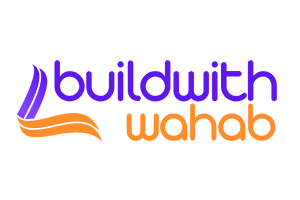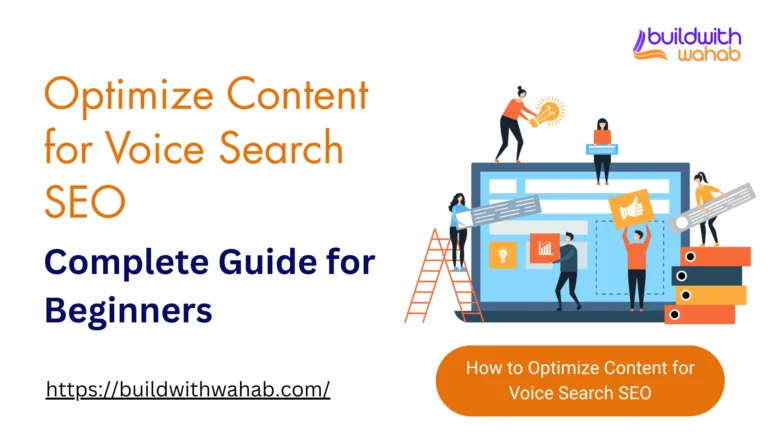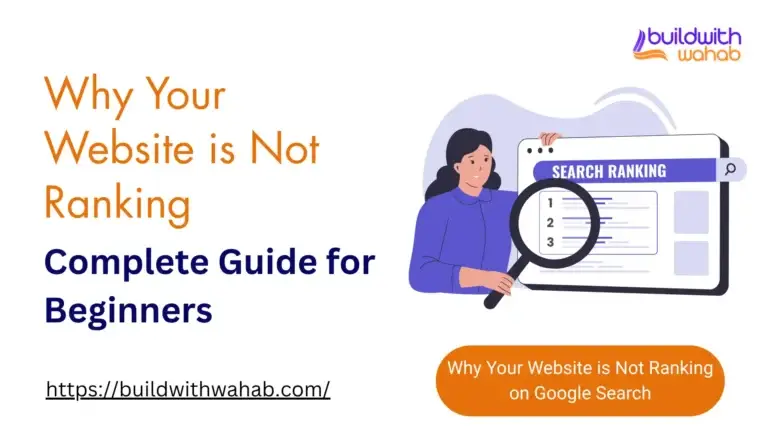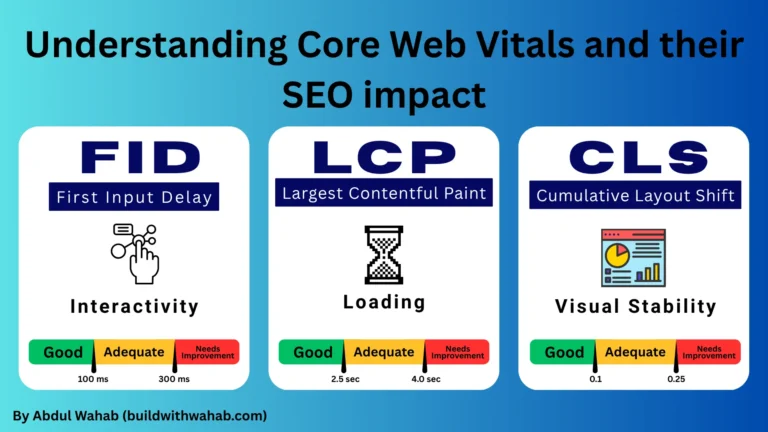Hello, aspiring website builders and online entrepreneurs! Are you just starting your journey into the exciting world of search engine optimization (SEO)? Do you want to bring more people to your website, but feel a bit lost about where to begin? You’re in the right place! This guide is specially made for you, the SEO beginner, to understand one of the most important parts of SEO: keyword research.
We will explore the best free keyword research tools available, showing you how to use them to find the perfect words and phrases that will help your website shine on Google. Forget complicated jargon; we’ll keep it super simple, like learning your ABCs for online success.

Introduction: Why You Need Keyword Research (Even as a Beginner)
Imagine you have a great store, but it’s hidden away on a quiet street. No one knows it’s there! Your website can be like that. Even if you have amazing content or products, if people can’t find you on Google, it’s hard to get visitors. This is where keyword research comes in.
What is Keyword Research?
In simple words, keyword research is like being a detective. You are looking for the exact words and phrases that people type into search engines like Google when they are looking for information, products, or services. These words are called “keywords.”
For example, if you sell handmade jewelry, people might type “unique silver earrings” or “buy beaded necklace online.” Finding these words is the first step to making your website visible.
Why is Keyword Research Important for SEO Beginners?
Keyword research is super important for SEO beginners for a few big reasons:
- Finding What Your Audience Wants: It helps you understand what problems your potential customers are trying to solve or what they are interested in.
- Writing Content They Will Find: Once you know what words people use, you can create content (like blog posts or product pages) that uses those words. This makes it much easier for Google to show your content to the right people.
- Getting More Visitors: When your content matches what people search for, more people will click on your website from Google, bringing you more visitors!
- Saving Time and Effort: Instead of guessing what to write about, keyword research gives you a clear roadmap, so you don’t waste time on content nobody is looking for.
Why Use Free Tools When You’re Just Starting?
You might hear about very expensive keyword research tool options. But when you’re just starting, free tools are fantastic!
- Cost-Effective: You don’t have to spend any money, which is great when you’re on a tight budget.
- Great for Learning: Free tools often provide enough data for you to learn the ropes of keyword research without getting overwhelmed by too many features.
- Powerful Enough for Many Tasks: Many free keyword research tool options are surprisingly powerful and can help you find lots of good keywords for your beginner SEO efforts.
Understanding the Basics: What SEO Keyword Research Is (and How it Helps Your Small Business)
Let’s dive a bit deeper into what these “keywords” really are and how they help your website.
What is an SEO Keyword?
An SEO keyword is simply a word or phrase that someone types into a search engine. Think of it as a bridge connecting what people are looking for to the information on your website. When you use the right SEO keyword in your content, Google understands that your page is a good match for what the searcher wants.
For example, if someone searches for “how to bake chocolate chip cookies,” and your blog post is titled “The Best Way to Bake Chocolate Chip Cookies,” Google sees the connection!
Why Do Beginners Need SEO Keyword Research?
For beginners, seo keyword research is like having a secret map to online success. Here’s why it’s so crucial:
- Find What Your Customers Are Looking For: Instead of guessing, seo keyword research tells you exactly what questions your audience is asking.
- Write Content That Answers Their Questions: Once you know the questions, you can write helpful content that directly answers them. This makes your website a valuable resource.
- Help Google Understand Your Website Better: When you use relevant seo keyword terms, Google gets a clearer picture of what your website is about, making it easier to show your pages to the right people.
- Get More Visitors from Google Search: The more Google understands your site and its relevance, the more likely it is to show your pages higher up in search results, leading to more visitors!
Key Things to Look For in Keyword Research
When you use free keyword research tool options, you’ll see a few important numbers and ideas. Let’s break them down simply.
Search Volume: How many people search for it?
Search volume tells you how many times a certain keyword research phrase is searched for each month. It’s an estimate, but it gives you an idea of how popular a keyword is.
- Simple explanation: If a keyword research term has a high keyword volume, many people are looking for that specific thing. If it has a low keyword volume, fewer people are searching for it.
- Why it matters: You want to find keywords that enough people search for so that you can get visitors to your site.
Keyword Difficulty: How hard is it to rank for?
Keyword difficulty (also called KD or SEO difficulty) is a score that tells you how hard it might be to rank on the first page of Google for a certain keyword research term. This score often goes from 0 to 100.
- Simple explanation: A low keyword difficulty score means it might be easier for your new website to show up in search results. A high score means many big, strong websites are already ranking for it, making it tougher for you.
- Why it matters: As a beginner, it’s often smart to go for keywords with lower keyword difficulty first. These are your “easy wins” that can help you get some visitors quickly.
Search Intent: What do people want when they type this?
Search intent is the “why” behind a search. When someone types a keyword research term into Google, what are they trying to do or find?
There are generally four types of search intent:
- Informational: People want to learn something (e.g., “how to fix a leaky faucet,” “what is the capital of France”).
- Navigational: People want to go to a specific website (e.g., “Facebook login,” “Amazon customer service”).
- Commercial Investigation: People are researching before buying (e.g., “best running shoes 2025,” “iPhone 15 review”).
- Transactional: People are ready to buy or complete an action (e.g., “buy noise-cancelling headphones,” “pizza delivery near me”).
- Why it matters: You need to match your content to the search intent. If someone is looking to buy, show them the product pages. If they want to learn, give them an informative blog post.
- Knowing how to find these is a big part of keyword research. For businesses that serve a specific area, using these tools to find local keywords is key. You can find many more tips on how to apply your keyword research for local searches in our guide on how to improve local SEO for small businesses in USA.
Long-Tail Keywords: What are they and why are they good for beginners?
Long-tail keywords are longer, more specific phrases, usually three or more words. They don’t have a huge keyword volume, but they are very valuable for beginners.
- Simple explanation: Instead of searching for just “shoes” (a short, broad keyword), someone might search for “best running shoes for flat feet under $100.” This is a long-tail keyword.
- Why they’re good for beginners:
- Less Competition: Fewer websites are trying to rank for these very specific terms, so it’s easier for you to appear higher in search results.
- Higher Conversion: People using long-tail keywords often know exactly what they want. If your content matches their specific need, they are more likely to buy something or sign up for your email list.
How to Use the Best Free Keyword Research Tools for SEO Beginners
Now, let’s get practical! How do you do keyword research as a beginner?
Step-by-Step Keyword Research Process for Beginners
Here’s a simple process to follow:
1. Brainstorming Your First Keyword Ideas: Where to start.
Don’t overthink this! Start with what you know.
- Think about your business or topic: What do you offer? What problems do you solve?
- Put yourself in your customer’s shoes: If you needed what you offer, what would you type into Google?
- Ask friends or family: What words would they use to find your business?
- Look at your products/services: List all of them. Each one can be a starting point.
For example, if you have a bakery, your brainstormed ideas might be: “cupcakes,” “wedding cakes,” “gluten-free bread,” and “bakery near me.”
2. Expanding Your List with Free Keyword Research Tools: How tools help you find more ideas.
This is where the magic of free keyword research tool options begins! You’ll take your brainstormed ideas and put them into these tools. They will then give you hundreds or even thousands of related ideas you never thought of.
3. Checking Numbers: Search Volume and Difficulty: How to use tools to see these important numbers.
Once you have a bigger list, the tools will show you the keyword volume (how many searches) and keyword difficulty (how hard to rank) for each keyword. You’ll want to look for a good balance – enough people searching, but not too hard to rank.
4. Understanding What People Want: Search Intent: How to figure out why people search for certain keywords.
As you look at keywords, think about search intent. What is the person trying to do? Are they looking to buy, learn, or find a place? This helps you decide what kind of content to create.
5. Picking the Right Keywords for Your Content: How to choose keywords that fit your goals.
Based on keyword volume, keyword difficulty, and search intent, pick the best keywords for your website. Start with easier ones (lower keyword difficulty and good keyword volume) and those that match what you want your website to do (e.g., if you sell products, focus on transactional keywords).
The Best Free Keyword Research Tools for SEO Beginners (and How to Use Them for Your Keyword Research)
Alright, let’s get to the stars of our show: the best free keyword research tool options!
Google Keyword Planner: Your First SEO Keyword Tool
What it is: Google Keyword Planner is a free tool from Google, mainly used for Google Ads (their advertising platform). But it’s also a fantastic seo keyword tool for organic keyword research. It pulls data directly from Google’s searches!
How to use it for beginners (Step-by-step simple guide for keyword research):
- You’ll need a Google account: If you have Gmail, you already have one. You might need to set up a Google Ads account, but you don’t have to run any ads to use Keyword Planner.
- Go to Google Keyword Planner: Visit Google Keyword Planner and sign in.
- Choose “Discover new keywords”: This is where you’ll get new ideas.
- Enter your starting keyword ideas: Type in your brainstormed words (e.g., “chocolate chip cookies,” “best dog toys”). You can add multiple words, separated by commas. You can also enter your website to get ideas based on your site’s content.
- Click “Get Results”: Google will show you a list of keyword ideas.
- Look at the “Average monthly searches”: This is your keyword volume. It will show a range (e.g., “1K-10K”).
- Look at “Competition”: This tells you how many advertisers are bidding on that keyword. For organic SEO, generally, “low” competition suggests it might be easier to rank. Important Note: This “Competition” is for paid ads, not organic SEO difficulty, but it can give you a general idea.
- Filter and sort: You can sort by average monthly searches to see the most popular keywords. You can also add filters (like showing only keywords with a certain keyword volume).
- Download your ideas: You can download the list to a spreadsheet to organize your keyword research.
Limitations for beginners: While powerful, the “Competition” metric is for paid ads, not organic SEO, which can be a bit confusing. Also, without an active ad campaign, the keyword volume is shown as ranges (e.g., 1K-10K) instead of exact numbers.
Pros:
- It gets information straight from Google.
- It is great for finding new ideas for your keyword research.
- You can see how many people search for words each month.
Cons:
- It is made for advertisers first, not just SEO.
- The search numbers are not always exact for keyword research unless you are running active ads.
- It might combine similar keywords, making it harder to see exact searches for each.
Google Search Console: Finding Keywords You Already Rank For
What it is: Google Search Console is another free and essential seo keyword tool from Google. It helps you understand how your website performs in Google Search results. It’s like Google telling you what it knows about your website!
How to use it for beginners:
- Set up Google Search Console for your website: Go to Google Search Console and follow the steps to add and verify your website. This usually involves adding a small piece of code to your site.
- Go to the “Performance” report: Once your site is set up and collecting data (it might take a few days), click on “Performance” in the left menu.
- See your “Queries”: This report shows you the actual keywords people typed into Google to find your website.
- Look at “Impressions” and “Clicks”:
- Impressions: How many times has your website been seen in search results for that keyword?
- Clicks: How many times did people click on your website from those search results?
- Find new content ideas from existing traffic: Look for keywords with many impressions but few clicks. This means people are seeing your site, but not clicking. Maybe you need to improve your page title or description to be more appealing! You can also find long-tail keywords that you are already ranking for, even if it’s on page 2 or 3. These are often great opportunities to improve and get more traffic.
Why it’s important: This is real data from your website. It shows you exactly what keywords are already working for you and where you have opportunities to improve.
Pros:
- It shows actual words people use to find your site.
- It helps you find pages that are already getting clicks.
- It is directly from Google and completely free.
Cons:
- It only shows keywords you already rank for, not new ones.
- It does not show the search volume for the keywords.
- It does not tell you how hard it is to rank for those words.
Google Trends: Spotting What’s Popular Right Now
What it is: Google Trends is a free tool that shows you how popular a keyword research term has been over time. It’s great for spotting rising trends and understanding seasonal interest.
How to use it for beginners:
- Go to Google Trends: Visit Google Trends.
- Enter a search term: Type in a keyword you’re interested in (e.g., “summer fashion,” “winter tires”).
- See the trend over time: The graph will show you if the keyword is becoming more or less popular. You can adjust the time frame (past 12 months, past 5 years, etc.).
- Compare keywords: You can compare up to five keywords to see which one is more popular (e.g., “coffee maker” vs. “espresso machine”).
- See “Related queries” and “Related topics”: These sections on the page give you more keyword ideas that are related to your main term, which is excellent for keyword research.
- See seasonal interest for keyword research: For example, searching “Halloween costumes” will clearly show a spike in interest every October. This helps you plan your content around popular times.
Why it’s useful: Google Trends helps you plan your content calendar, spot new opportunities, and avoid writing about topics that are quickly losing popularity. It’s fantastic for understanding the timing of your keyword research efforts.
Pros:
- It shows if a keyword is becoming more popular.
- You can compare up to five keywords at once.
- It is great for finding new, hot topics for your content.
Cons:
- It does not show exact search numbers for keyword research.
- It gives “interest over time” scores, not total searches.
- It might not show data for very small or new keywords.
Ubersuggest (Free Features): Simple Insights for Beginners
What it is: Ubersuggest is a popular keyword research tool with a lot of features, and it offers a useful free version that’s great for beginners.
How to use it for beginners:
- Go to Ubersuggest: Visit here.
- Enter a keyword or domain: Type in a keyword research idea (e.g., “vegan recipes”) or your competitor’s website.
- Explore keyword ideas: The tool will show you a list of related keywords.
- Look for “Search Volume” and “SEO Difficulty (SD)”: Ubersuggest provides an estimated keyword volume and a keyword difficulty score (SD), which is very helpful for beginners to quickly see how hard it might be to rank.
- Check “Content Ideas”: This section can suggest blog post topics related to your keyword, helping you with content ideas.
- Free features limitations: The free version usually has daily search limits or only shows a partial amount of data, but it’s often enough for a beginner’s initial keyword research.
AnswerThePublic: Finding Questions People Ask
What it is: AnswerThePublic is a unique free keyword research tool that shows you common questions, prepositions (like “for,” “with,” “without”), and comparisons visually related to your keyword. It’s like seeing the collective mind of your audience.
How to use it for beginners:
- Go to AnswerThePublic: Visit AnswerThePublic.
- Enter your keyword: Type in a topic (e.g., “gardening”).
- See the visualizations: It will create a “wheel” of questions (starting with “who,” “what,” “where,” “why,” “how,” “which,” “when,” “are,” “can”), prepositions, comparisons, and alphabetical listings.
- Great for blog post ideas: Each “spoke” on the wheel is a potential content idea or question you can answer in a blog post. For example, if you search “coffee,” you might see “how to make cold brew coffee” or “coffee vs tea.”
- Understanding user questions and search intent: This tool is excellent for really getting inside the mind of your audience and understanding their search intent because it shows you their direct questions.
Why it’s useful: It’s fantastic for finding long-tail keywords and generating blog post ideas that directly address user needs and search intent.
Pros:
- It shows real questions people ask, which helps with content ideas.
- It creates cool pictures of keyword ideas.
- It helps you understand what problems people want to solve related to your topic.
Cons:
- The free version has limited searches each day.
- It does not give search volume or difficulty numbers.
- The pictures can sometimes look a bit messy with too many words.
Keyword Surfer (Browser Extension): Quick Keyword Checks
What it is: Keyword Surfer is a free Chrome browser extension that shows you keyword research data directly within your Google search results. It’s incredibly convenient for quick checks.
How to use it for beginners:
- Install the Chrome extension: Go to the Chrome Web Store and search for “Keyword Surfer” or visit keywordsurfer. Install it on your Chrome browser.
- Perform a Google search: Simply go to Google and search for anything.
- See instant data: Keyword Surfer will show you estimated keyword volume and similar keywords right next to your search results. You’ll see a sidebar with related content ideas and questions, along with their estimated keyword volume.
Why it’s useful: This tool provides quick insights as you browse, helping you get a feel for keyword volume and discover new keyword research ideas without leaving the Google search page.
Pros:
- It shows search numbers right on Google’s search page.
- It gives related keyword ideas as you type.
- It is very easy to use and helps save time for keyword research.
Cons:
- It does not show how hard it is to rank for a keyword.
- The search volumes might not always be perfectly exact.
- It only works when you are searching on Google.
Other Simple SEO Keyword Tools for Beginners
Don’t forget these simple but effective ways to find keywords:
- Google Search (itself):
- Related searches: Scroll to the bottom of Google search results, and you’ll see a “Related searches” section. These are great ideas!
- “People also ask” section: Often, when you search on Google, you’ll see a box titled “People also ask.” These are common questions related to your search and are fantastic for content ideas and understanding search intent.
- Auto-suggest: As you type into the Google search bar, Google suggests completions. These are popular searches and can give you quick keyword research ideas.
- Keyword Sheeter: This tool is very simple. You type in a seed keyword, and it “sheets” out hundreds or thousands of related keyword ideas very quickly. It doesn’t offer keyword volume or keyword difficulty for free, but it’s excellent for brainstorming a huge list of keyword research terms. You can visit Keyword Sheeter at keywordsheeter.
- Wikipedia & Forums: These are not keyword research tools in the traditional sense, but they are goldmines for brainstorming broader topics and understanding the language people use around a subject. Look at the table of contents on Wikipedia or the topics in online forums.
Can You Use AI Chatbots for Keyword Research?
AI chatbots, like ChatGPT or Google’s Gemini, are computer programs that can chat with you, much like talking to a friend. They are very smart and can understand what you say. They are great for helping you think of new ideas.
Beginners can use these chatbots to start their keyword research. You can ask them to suggest many different topics related to your business or a blog post you want to write. For example, you could ask, “Give me keyword ideas for a blog about making homemade cookies.” The chatbot will give you a big list of ideas, like “easy cookie recipes,” “best chocolate chip cookies,” or “cookies for beginners.” This helps you get many different ways people might search for something. This makes your starting point for keyword research very strong.
But there’s a big rule to remember: AI chatbots do not give you real numbers for how many people search for a keyword (search volume) or how hard it is to rank for it (keyword difficulty). If they give you numbers, they are made up, or “fake.” You still need to use other free keyword research tool options, like Google Keyword Planner, to find the facts and numbers. So, think of AI chatbots as a great helper for ideas, but use the other tools for the real data that helps your website get found.
Putting It All Together: Your Keyword Research Strategy as a Beginner
You have all these great free tools. How do you make them work together?
How to Combine Insights from Different Tools
Think of each tool as giving you a piece of the puzzle for your keyword research:
- Start with Google Keyword Planner (or Ubersuggest): Use these to get a big list of ideas, along with initial keyword volume and a sense of “competition” (for paid ads) or “difficulty” (for organic).
- Refine with AnswerThePublic: Take some of your promising keywords from the first step and put them into AnswerThePublic to find specific questions people are asking. This is crucial for understanding search intent and developing content ideas.
- Check trends with Google Trends: Before you create content, see if the topic is gaining or losing popularity, or if it’s seasonal. This helps you time your content.
- Monitor with Google Search Console: Once your website is live, use Search Console to see what keywords people are using to find your site. This is real data you can act on.
- Quick checks with Keyword Surfer: As you browse the web, use the extension to quickly see keyword volume for terms that pop into your head.
Example:
- Use Google Keyword Planner to find “healthy dog treats” and related ideas. You see good keyword volume but maybe medium competition.
- Take “healthy dog treats” to AnswerThePublic. You find questions like “Are healthy dog treats good for puppies?” or “How to make healthy dog treats at home.” These are great long-tail keywords and content ideas!
- Check Google Trends for “healthy dog treats” to see if it’s a steady topic or seasonal.
- Later, check Google Search Console to see if your “healthy dog treats recipe” blog post is showing up for any unexpected (but relevant!) competitor keywords.
From Keywords to Content Ideas:
This is the exciting part! Your keyword research isn’t just a list; it’s a blueprint for your content.
- Turn questions into blog posts: Each question from AnswerThePublic can be a full blog post.
- Group similar keywords: If you find many similar keywords (e.g., “best eco-friendly water bottles,” “sustainable water bottle reviews”), you can create one comprehensive article that covers all of them.
- Think about your products/services: How can you use your keywords to describe your offerings in a way that people search for?
- Focus on providing helpful, unique content based on your keyword research: Your goal is to be the best answer to someone’s search query. Make your content valuable, easy to understand, and unique. Don’t just stuff keywords; write for your readers!
Common Mistakes to Avoid in SEO Keyword Research for Beginners
Even with great tools, it’s easy to make small mistakes. Here are some to watch out for:
- Not Thinking Like Your Customer: Don’t just guess what you would search for. Use the tools to see what others search for.
- Only Looking at Big Search Volume: High keyword volume often means high keyword difficulty. As a beginner, target those long-tail keywords with lower keyword volume but easier ranking potential.
- Ignoring Keyword Difficulty: This is a big one! Always consider how hard it will be to rank. Don’t waste time on keywords you have no chance of ranking for yet.
- Not Checking What Google Shows (SERPs): After you find a keyword, actually search for it on Google. Look at the types of results that appear. Are they blog posts? Product pages? Videos? This tells you about the search intent and the type of content Google expects to see.
- Forgetting About Your Business Goals: Don’t just chase popular keywords. Choose keywords that align with what you want your website to achieve (e.g., if you sell products, focus on keywords that suggest buying intent).
Important Points of Interest, Concerns, and Common Problems
Points of Interest (What people want to know about)
People always want to know:
- Which free tools are truly the best? They want simple names like Google Keyword Planner, Google Trends, AnswerThePublic, and Keyword Surfer. These are seen as good starting points for keyword research.
- How do these free tools help me? Users want to know how free tools can help them find new keywords, see how many people search for a word (search volume), and find questions people ask.
- Can I get good results with free tools? Many beginners hope to get their website seen without spending money. They often ask if free keyword research is enough to help them rank higher.
- What are “long-tail keywords” and why are they important? Beginners want to understand these longer, more specific search phrases because they hear they are easier to rank for.
Points of Concern (What People Worry About)
Beginners often worry about these things when using free keyword research tools:
- Are the numbers accurate? A big concern is whether the search volume and difficulty numbers from free tools are true. People know paid tools give more exact data.
- Are free tools too limited? Many free tools only give a few searches a day or limited information. Beginners worry that this is not enough for proper keyword research.
- Will I miss out on good keywords? Users fear that free tools might not show all the best keywords. They worry they won’t find the “hidden gems” that could help their website grow.
- Is it too hard to understand? Even simple tools can be confusing for new users. They want tools that are easy to use and understand right away.
Common Problems (What issues people face)
Here are common problems people talk about when using free keyword research tools:
- Very broad search volumes: Google Keyword Planner, while free, often shows keyword search volumes in big ranges (like 1K-10K) instead of exact numbers. This makes it hard to pick the very best keywords for keyword research.
- Limited daily searches: Many good free tools, like Ubersuggest, only let you do a few searches each day. This can slow down your keyword research work.
- No “keyword difficulty” score: Some free tools do not show how hard it is to rank for a keyword. This means beginners might pick very competitive words by mistake.
- Not enough competitor information: Free tools usually don’t show what keywords your rivals are ranking for. This makes it harder to find new chances for your keyword research.
When Should You Upgrade from a Free Keyword Research Tool?
Free keyword research tool options are wonderful for beginners. They can help your website grow a lot. But sometimes, your website gets bigger. Your needs also grow. There are signs that tell you it might be time for more powerful keyword research tools.
Signs You Might Need More for Your Keyword Research:
- Hitting Limits: You might find you run out of free searches too often. Or the tools stop giving you more data. This means you need more access to keep doing your keyword research.
- Needing Deeper Data: You might start wanting exact numbers for how many people search for a keyword. Free tools often give a range, like “1K-10K.” You might also want to see old search information or know exactly what keywords your rivals use.
- Saving Time: If you are spending too much time jumping between many free tools, a paid tool can save you time. Paid tools often put all the keyword research information in one place.
- Advanced Features: Maybe you want to track many competitors at once. Or you need reports sent to you automatically. Free tools usually do not have these special features.
Free Tools Are Still Powerful:
It is important to remember that the free keyword research tools are very strong. They are enough for most beginners. They work well for smaller websites for a long time. You do not need to buy a tool right away. Upgrading to a paid keyword research tool is a choice. It is for when your website’s needs get big. It is not something you must do quickly. Use the free ones as much as you can!
Frequently Asked Questions (FAQs)
What is keyword research in simple words?
Keyword research is finding words people type into Google. It helps you know what your audience is looking for online. This helps you write content they can find easily.
Why do I need keyword research if my website is new?
Keyword research helps new websites get seen. It guides you to create content that answers real questions people ask. This brings more visitors to your new site.
Can I truly rank high using only free keyword research tool options?
Yes, you can! Free keyword research tool options give you enough information to find good keywords. Many websites start and grow by using these free tools well.
What is “search volume” in keyword research?
“Search volume” tells you how many times a keyword research phrase is searched each month. It helps you see how popular a keyword is. More searches mean more people are interested.
What is “keyword difficulty,” and why is it important for beginners?
“Keyword difficulty” shows how hard it is to rank for a keyword. For beginners, picking keywords with low keyword difficulty is smart. These are easier to get seen for on Google.
How often should I do keyword research for my website?
You should do keyword research when you start your website and before writing new content. Also, check your keywords every few months. This helps you keep up with what people are searching for.
What are “long-tail keywords” and why are they good for beginners?
Long-tail keywords are longer, very specific search phrases. They are good for beginners because they have less competition. This makes it easier for your website to rank for them.
Is Google Keyword Planner truly free for keyword research?
Yes, Google Keyword Planner is free. It’s from Google and helps you find new keyword research ideas. You just need a Google account to use it.
How does Google Search Console help with keyword research?
Google Search Console shows you keywords people already use to find your website. This is real data about your site. It helps you find chances to make your content even better.
Can I find trending topics with free keyword research tool options?
Yes, you can use tools like Google Trends to find trending topics. It shows if keyword research terms are becoming more popular over time. This helps you create timely content.